PhoTransEdit » Desktop » Help » Toolbars
PhoTransEdit Desktop Toolbar
Commands
 |
New |
| Use this command to create a new document in PhoTransEdit. You can open an existing document with the Open command.
|
 |
Open |
| Use this command to open an existing .pte document (file) in a new window. You can open just a single document once. Use the Windows menu to switch among the multiple open documents. See Transcription1, 2, ... menu options. This command presents the File Open dialog.
|
 |
Save |
| Use this command to save the active document to its current name and directory. When you save a document for the first time, PhoTransEdit displays the Save As dialog so you can name your document. If you want to change the name and directory of an existing document before you save it, choose the Save As menu option.
|
 |
Print |
| Use this command to print the active document. This command presents a Print dialog, where you may specify the range of pages to be printed, the number of copies, the destination printer, and other printer setup options..
|
 |
Cut |
| Cut the selected text from the file and place it into the clipboard.
|
 |
Copy |
| Copy the selected text from the file and place it into the clipboard.
|
 |
Paste |
| Copy text from the clipboard and insert it into the file at the current file position.
|
|
Font |
| This combo boxes allow users to change the font used to display the open documents. It doesn't change the font of the file itself. It simply allows you to view/edit files using whatever font you wish.
| 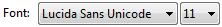
|
 |
Text to phonetics |
| Use thhis command to open a dialog where you can turn an English text into a set of IPA phonetic symbols. British English and American English accents are available.
|
 |
Phonetic variations in connected speech |
| Use this command to open a dialog where you can transform an English transcription into another where several common phonemic variations in connected speech can be applied.
|
 |
Import |
| Use this command to open a dialog where you can import a transcription coded in serveral codifications: X-SAMPA, HTML, Braille, etc.
|
 |
Export |
| Use this command to open a dialog where you can export the transcription you are working with to several codifications: X-SAMPA, HTML, Braille, etc.
|
 |
Word rhymes |
| Use this command to open a dialog where you can get words rhyming with a given word. Several types of rhyme can be chosen.
|
 |
Sound patterns |
| Use this command to open a dialog where you can get words following a sound pattern. Wildcards can be used.
|
 |
Statistics |
| Use this command to open a dialog where you can get the number of times a sound is found in a transcription.
|
 |
Help |
| Use this command to open the Online help for PhoTransEdit Desktop.
|
|